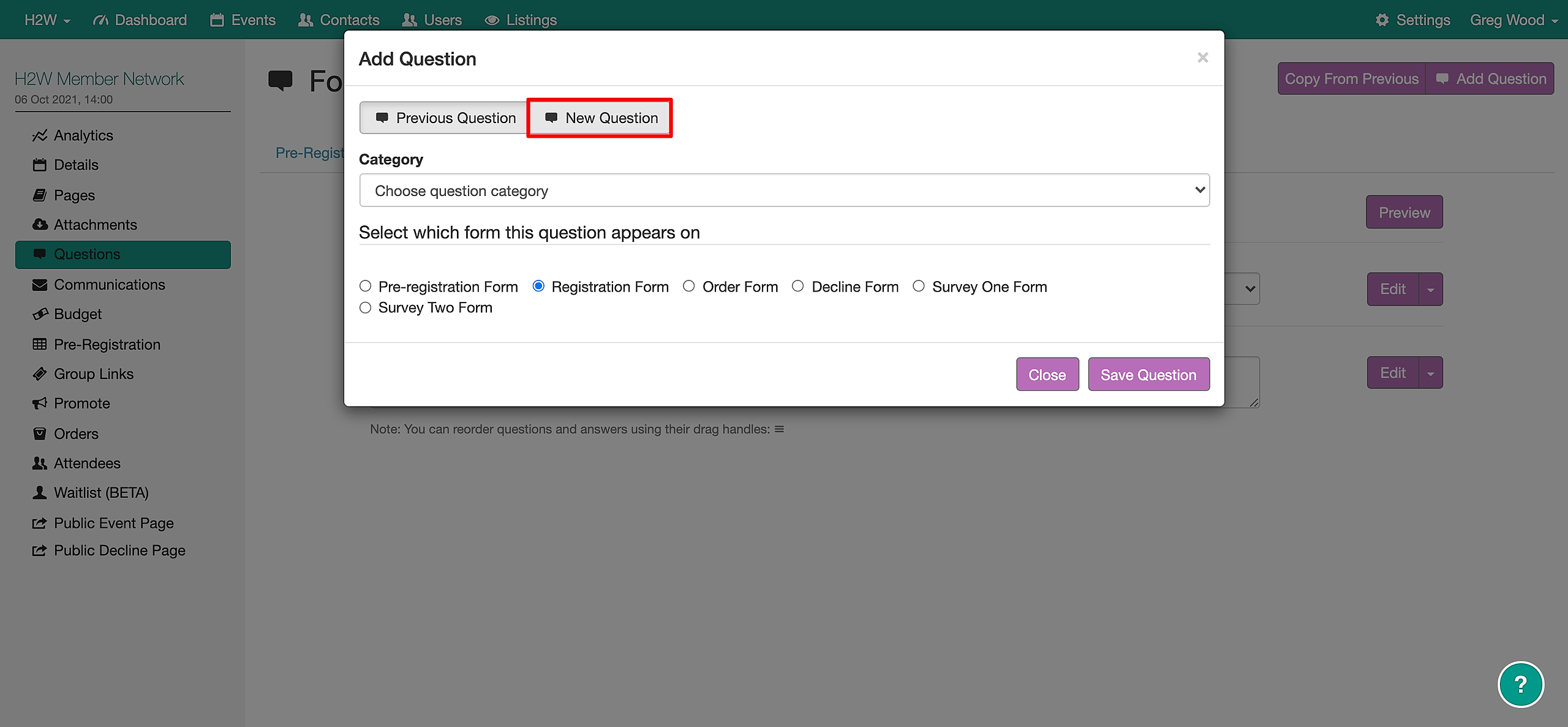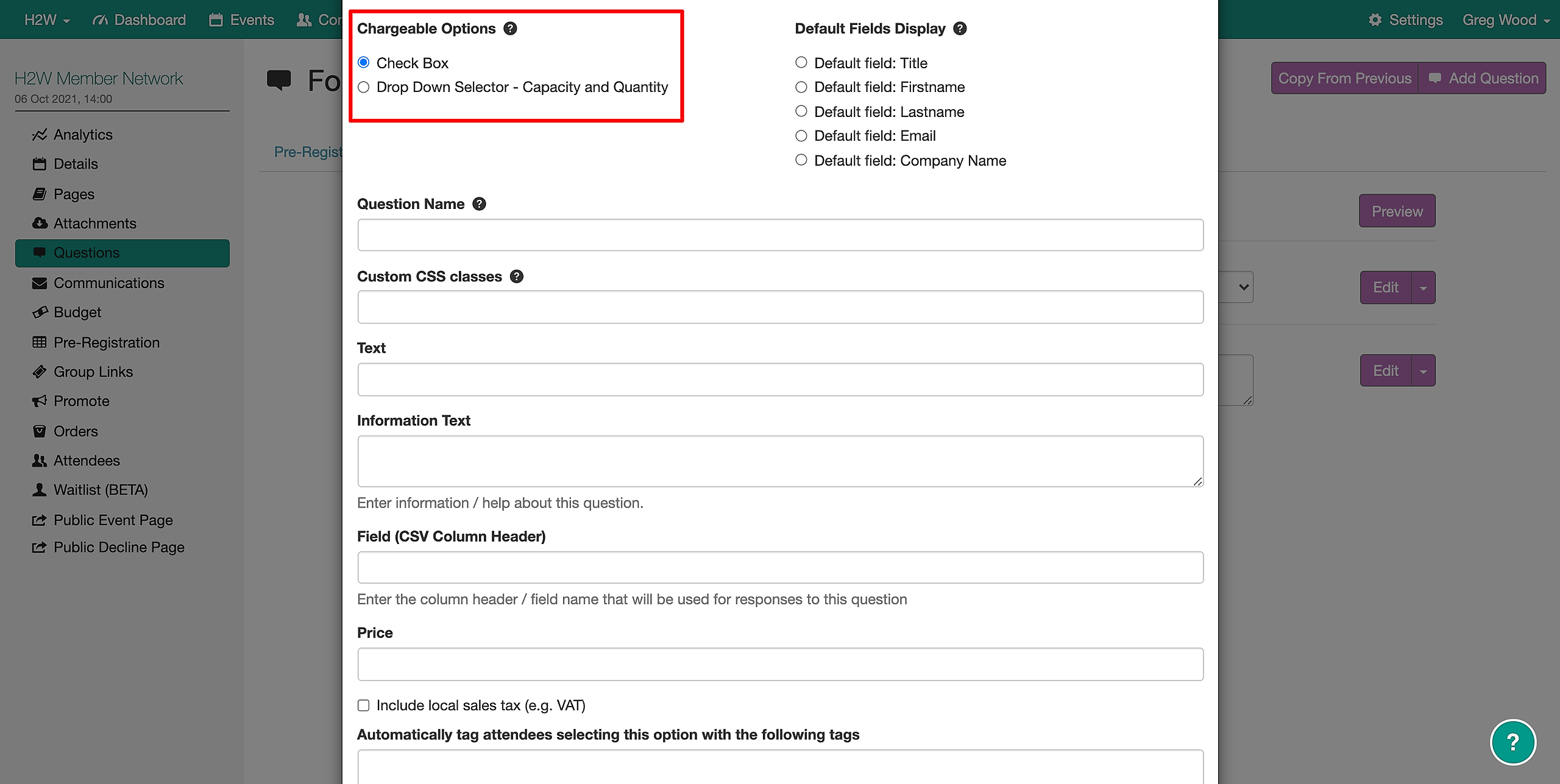If you'd like to charge for event extras such as gala dinners, breakout seminars, accommodation and more and keep it separate from the registration cost then here's how to do it...
1. Go to your event menu and select Questions and then on the Questions screen, select Add Question and then New Question
2. Go to Chargeable Options and select whether you'd like the item displayed (checkbox or dropdown), give your item a name, add a price and select whether local sales tax is to be added.
Hiding chargeable questions - how to do it
It's really simple to hide chargeable questions and only display them if it's relevant to the attendee.
Let's say that you have an event with accommodation options. Not everyone will require them, so no need to display the different options unless they require accommodation.
1. Create a Radio, Dropdown or Checkbox type question to ask if they have a requirement such as "Will you need accommodation?" They could then either choose "Yes" or "No"
2. Create your first accommodation option type such as "Dinner, Bed and Breakfast" and then choose to only display if the previous question ("Will you need accommodation?") is answered yes.
3. Repeat this step for however many different options you have.